| | Still Not working |  |
|
|
| Author | Message |
|---|
Xinu
Member

Posts : 8
Join date : 2008-11-25
 |  Subject: Still Not working Subject: Still Not working  Thu Dec 04, 2008 9:49 am Thu Dec 04, 2008 9:49 am | |
| i did copy host
127.0.0.1 localhost
#-------- Eternia L2 Sever -------------
216.107.250.194 nprotect.lineage2.com
213.94.243.90 l2testauthd.lineage2.com
213.94.243.90 L2authd.lineage2.com
213.94.243.90 l2auth.lineage2.ph
# --------------------------------------
like this ans still Not Working!!! HELP ME!!
| |
|
  | |
Code
Website Administrator

Posts : 37
Join date : 2008-02-25
 |  Subject: reply xinu Subject: reply xinu  Thu Dec 04, 2008 8:27 pm Thu Dec 04, 2008 8:27 pm | |
| try instaling clean Lineage 2 Gracia Part 2 from the download link at the "Connect" section, after u instaled a clean client delete everything in the host file and copy the ip's and it must work.
reply this message after u did all that | |
|
  | |
teo
Member

Posts : 1
Join date : 2008-12-05
 |  Subject: Re: Still Not working Subject: Re: Still Not working  Fri Dec 05, 2008 8:06 am Fri Dec 05, 2008 8:06 am | |
| Hey I have some problem with start a game..
I copy host and I run L2 from system/l2.exe and...
"The GameGuard file is damaged.
ble ble ble
(errorcode=153)
help!!11 | |
|
  | |
Xinu
Member

Posts : 8
Join date : 2008-11-25
 |  Subject: Re: Still Not working Subject: Re: Still Not working  Fri Dec 05, 2008 8:53 am Fri Dec 05, 2008 8:53 am | |
| now getting gameguard error! | |
|
  | |
Code
Website Administrator

Posts : 37
Join date : 2008-02-25
 |  Subject: reply Subject: reply  Sat Dec 06, 2008 4:13 am Sat Dec 06, 2008 4:13 am | |
| guys please belive us that we dezactivate any game guard protection is beacuse of your client , it is damaged, install a clean one and try, it has to work | |
|
  | |
Yves
Member

Posts : 1
Join date : 2008-12-06
 |  Subject: Re: Still Not working Subject: Re: Still Not working  Sat Dec 06, 2008 1:29 pm Sat Dec 06, 2008 1:29 pm | |
| Do the update with LineageII.exe and after that check files It worked for me.  | |
|
  | |
Renzoku
Member

Posts : 3
Join date : 2008-12-06
 |  Subject: Re: Still Not working Subject: Re: Still Not working  Sat Dec 06, 2008 3:34 pm Sat Dec 06, 2008 3:34 pm | |
| Well hello in the first line . The thing wth the gameguard it goes ike this :Step 1 : first delete your gameguard folder inside system folder of lineage 2 you can find it here on C:\....\LineageII GraciaII\systemStep 2: now start the game normally from l2.exe Step 3 : ususaly you have to wait a few moments until the GAMEGUARD is being autoupdated Step 4: you can type your id and pass eberything is ok nowWith regards Renzoku CL of th PrideAndHonor on - Owner Of the dion castle and ggiran castle for 4 months | |
|
  | |
Code
Website Administrator

Posts : 37
Join date : 2008-02-25
 |  Subject: reply Subject: reply  Sat Dec 06, 2008 6:07 pm Sat Dec 06, 2008 6:07 pm | |
| read the rules, no names of other servers | |
|
  | |
gogo67er
Member

Posts : 1
Join date : 2009-09-04
 |  Subject: Re: Still Not working Subject: Re: Still Not working  Fri Sep 04, 2009 11:48 pm Fri Sep 04, 2009 11:48 pm | |
| I have same problem. reinstalled game and changed host file. when i click game update window comes up and says failed to connect to update server any idea's on what i should try next? | |
|
  | |
Sponsored content
 |  Subject: Re: Still Not working Subject: Re: Still Not working  | |
| |
|
  | |
| | Still Not working |  |
|
